When it comes to the world of business, sales is your lifeblood.
For your business to survive and thrive you need to make sales, because everything in your company starts with a sale!
It’s the simple act of a client buying your product or service that will trigger your operations teams to work on the project, your logistics to deliver the goods, and your finance department to issue an invoice and collect revenue.
Selling can be hard. So, it’s vital to find ways to make the sales process easier to manage and more efficient, leaving you to focus on the key drivers of success.
One way to achieve this is by integrating a Customer Relationship Management (CRM) system into your sales process.
In today’s blog we’ll take a look at one of the newest and fastest growing CRM tools on the block and give you 7 best practices to harness its power and to make your sales process more efficient.
Welcome to Pipedrive.
Before we dive into Pipedrive, let’s quickly cover what a CRM is and why your business needs one.
What is CRM?
Customer Relationship Management (CRM) is a tool for tracking and analyzing all of the interactions with your potential and existing customers.
As your business grows, the lack of well-integrated CRM means valuable time will be lost as your teams scour through old emails trying to find leads and collect up-to-date information. Or perhaps they will struggle to gather all the relevant data on a potential client or project, because this key information is scattered across many different places (e.g. spreadsheets, emails, meeting notes, etc.)
Basically, wasting time which could be spent more productively.
The knock-on effect might be missed appointments, redundant tasks done by your team, or forgetting to follow through on vital activities that are essential for nurturing leads through the sales pipeline.
CRM is your “one-stop sales hub” for collecting, organizing, and managing all of this data, in a collaborative way with all the key information available at the fingertips of your Sales Team.
Want to know more about the benefits of CRM? Check out this short video by Dylan Berger Web FX
What is Pipedrive?
Pipedrive is an award-winning cloud-based CRM tool that helps you visualize your business, sales, and marketing workflows.
The platform is super easy to use and provides incredible insight into the sales performance of your team as well as individual sales reps.
One capability that might be especially attractive to most small to mid-size businesses (SMBs) is Pipedrive's ability to visualize the sales process from start to finish, in a customized way that is exactly tailored to your business and sales process.
How is Pipedrive Different from other CRMs?
A study in 2020 discovered that the biggest factor for business choosing a CRM tool is ease of use. Over 60% of companies highlighted this as the most important factor when choosing which CRM tool to use.
This is one the best features of Pipedrive - it’s super easy to use and is very intuitive.
In fact, it was awarded the “easiest to use” CRM by The Motley Fool in April 2020.
But just being easy to use doesn’t mean it will be effective.
So, to help you out - let’s crack on with 7 best practices for using Pipedrive.
7 Pipedrive Top Tips
-
Set Goals and Track Progress
A recent update means you can set goals for all Pipedrive activities, allowing you to visualize progress and check what your team needs to do to achieve your goals in Insights.
Having visibility of your goals and progress enables:
- sales managers to spot the missing gaps and get teams refocused
- salespeople can see the effect of their hard work to keep motivated.
- have real-time updates on your own activities as well as activities of your teams
-
Create Automations
It's time to save time, sell smarter and make sure the right messages reach the right people by creating automations.Andrus Purde from Outfunnel suggests 4 automations that can help your sales teams use their time more effectively.
- Automate follow-ups to “lost” deals
- Automate setting up sales meetings, success calls or research interviews
- Don’t send marketing messages to the wrong people (in an automated fashion)
- Automate the creation of deals generated by your marketing
-
Set Probability for Accurate Forecasting
Adjusting the “Probability” on your deals page enables you to make accurate sales forecasts.We all know that not every “lead” will become a customer, so set an accurate conversion rate for each stage of your sales pipeline based on your experience (the “Probability” should get higher the further down the sales funnel you go).
Back on the dashboard, your sales forecast will update automatically to show the number of sales you can expect from the deals currently in your pipeline for this week, this month, or this quarter depending on the average length of your sales cycle and your expected closing dates.
-
View Your To-do list on Activities Page and Swap Back to Pipeline View
When you have lots of deals to manage at once or a lot of prospecting actions to perform, one of the best ways to stay on top of your follow-up is to work from the “Activities” page. This page shows you the tasks you need to complete and by when.Each day, make it a habit to visit this page and address anything that’s due today. Remember to always schedule follow-up activities so you never leave a deal, a client or a prospect with no clearly defined action to do next.
Aim to avoid having deals with the “Yellow Triangle” icon next to them!
Which brings us on to...
-
Use Visual Clues to Keep You on Track
Green Icon - you have an activity today. Time to get in peak state!
Grey Icon - you have an upcoming activity. Are you prepared and ready to crush it? coming up
Red Icon - you have an overdue activity. Let’s get moving.
Yellow Triangle - you don’t have an activity planned yet. Think about what to do and schedule the next steps. -
Create a “Holding” Stage or a Secondary Pipeline
Sometimes you may have a prospect who isn’t saying “No”, but just isn’t ready to sign the contract at the moment.An alternative to marking this deal as “Lost” is to create a “Holding” stage within your sales pipeline, or to create a secondary pipeline with all the pending deals that you’ll have to come back to later on…
Doing so allows you to keep your primary pipeline clean with active deals only, while also keeping track of pending prospects so you don’t forget about them, and therefore keeping these sales opportunities open for when they’ll be ready to sign!
-
Use Filters to Extract Specific Data
Pipedrive comes with some predefined filters so you can view deals that meet specific criteria (e.g., deals older than 6 months or all won/lost deals)You can also create and save your own filters, for yourself of for your team:
Here are a few examples (list non exhaustive…)
- Deal owner
- Deal size
- Deal source to show only deals that meet specific criteria, for example referrals only
- Deals in the pipeline for individuals or teams
- Deals won this month / this quarter / this year / or any give period
The possibilities with filters, dashboards, and reports are absolutely endless with Pipedrive’s granular approach to data and easily configurable interface.
Final Thoughts
There you go guys, a quick overview of Pipedrive CRM and a few helpful tips to get you started!
I hope you enjoyed reading this, got some value from it, and now have an idea of the benefits that Pipedrive can bring to your business.
If I had to sum it up in one sentence: Pipedrive will help your Sales Team to efficiently manage more clients and more prospects, all in one place and enabling them to close more deals, faster.
Feel free to leave a comment below and share this post with your colleagues.
See you soon!
Need Help with Pipedrive?
If you’d like to get started with Pipedrive you can Sign up here for a 30-day free trial, and one of our certified Pipedrive experts will walk you through the entire setup process.
In case you’re already using Pipedrive, congratulations you made a great choice!
And you can sign up for a FREE CONSULTATION where we will assess your setup and configuration, and make recommendations to optimize the capabilities and outcome of your CRM to boost the productivity and performance of your Sales and Marketing Teams.



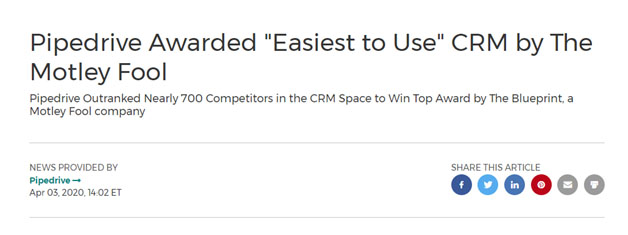
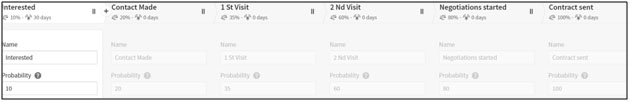
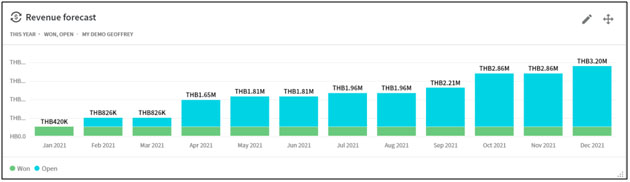
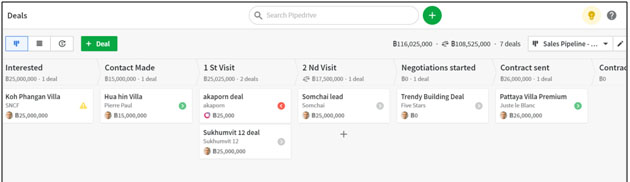
Leave a comment!